Windows OS
2
Posts
2
Users
0
Likes
363
Views
Topic starter
1. Find Computer Serial Number Using Command Prompt
Follow the steps below to find Serial Number of your Laptop or Desktop PC using WMIC command.
1. Right-click on the Start button and click on Command Prompt(Admin).
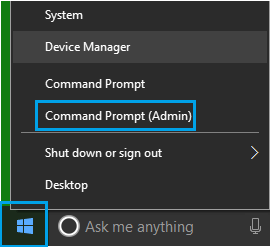
2. On the Command Prompt screen, type wmic bios get serialnumber and press the enter key on the keyboard of your computer.
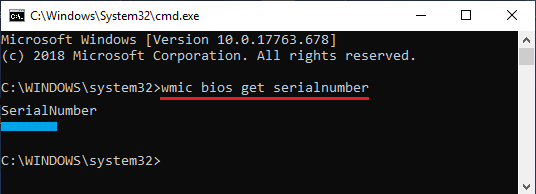
3. Once the command is executed, it will list Serial Number of your computer below “SerialNumber” entry on the Command Prompt screen (see above image).
If WMIC command does not display Serial Number of the computer, it is most likely that Manufacturer of your computer has not saved the Serial Number to BIOS/UEFI Firmware.
Posted : 03/03/2023 2:20 pm
Using PowerShell:
- Open PowerShell by pressing
Windows key + Xand selecting "Windows PowerShell (Admin)" from the menu. - In the PowerShell window, type the following command:
gwmi win32_bios | fl SerialNumber
- Press Enter, and the serial number of your computer's BIOS will be displayed.
Posted : 29/04/2024 9:18 pm

